The School of Humanities and Social Sciences has a Stata site licence which allows all academic, research staff and students of any Faculty or Department of the School, to install Stata on their personal and university devices. The software licence will run until September each year and then need a new licence key to continue working.
Departments in the School are: Archaeology, Criminology, Economics, Education, History, History and Philosophy of Science, Land Economy, Law, Politics and International Studies, Social Anthropology, and Sociology.
If you are a member of these departments and the links below don't work for you, please email it@econ.cam.ac.uk for acces. Unfortunately access to the licence is not available to people not members of these departments.
Short instructions (TL;DR version)
Download Installer:
Windows: Sharepoint
Mac OSX: Sharepoint
Linux: Sharepoint
Licence Information (Serial number, code and authorisation needed for activation):
For detailed instructions, read on.
Full Instructions
-
Installation
To install STATA on your own computer, please select the appropriate installer for you operating system below (You may be asked to login with your University Microsoft account):
Windows: Sharepoint
Mac OSX: Sharepoint
Linux: Sharepoint
(If you need installers for other operating systems, please contact the IT Team it@econ.cam.ac.uk)
Run the Installer, click Next and accept the User Agreement and click Next again.
Enter your Full Name and for Organization put Faculty of Economics and click Next.
You will now be asked what 'Flavor' of STATA you wish to install, select 'STATA/MP'
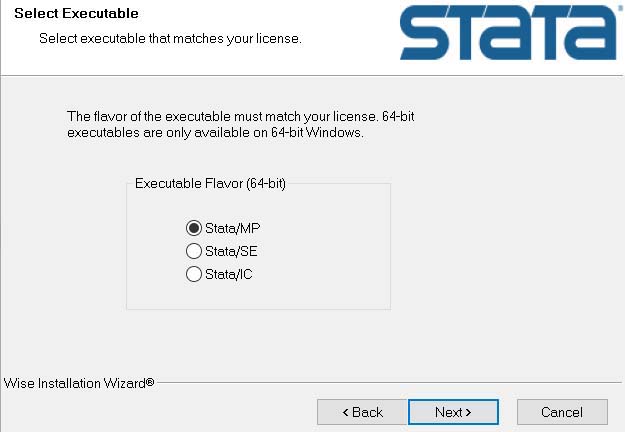
Click Next to all the screens until the installation has finished.
-
Activation
To activate Stata, please see the licence document at these links: Sharepoint
You may be asked to login with your University Microsoft Account.
Open the PDF from the link and open Stata.
Stata will ask you for the information in the PDF, fill in the details and click okay.
Stata will now be activated.
Problems
If you cannot access the files and are in the School of Humanities and Social Sciences, please email the Economics IT Team it@econ.cam.ac.uk)
